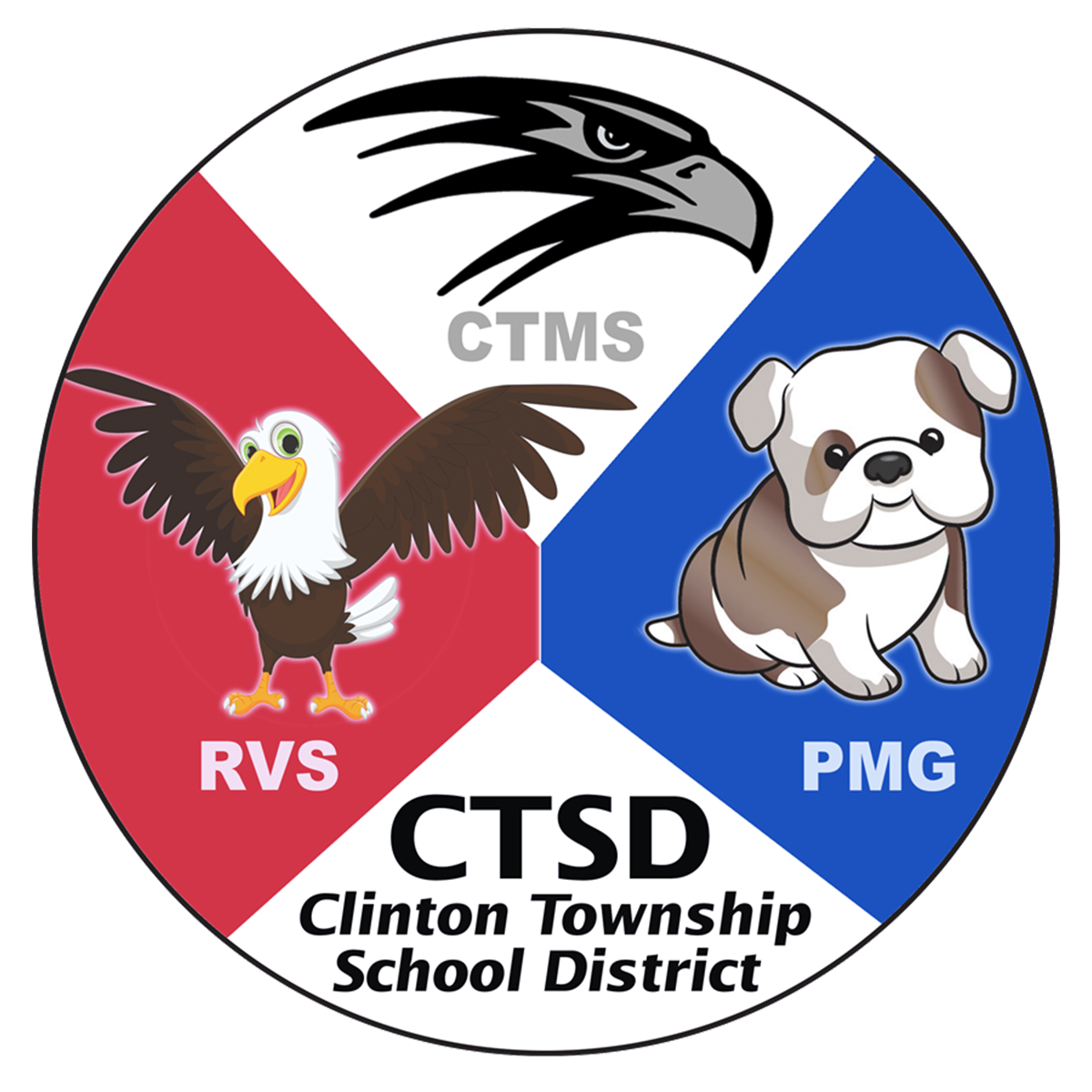Cafeteria
Check back for information regarding free summer meals!
Click here to see the up to date breakfast and lunch menus!
Visit Maschio’s Food Services, Inc's website where you can view information about Maschio’s in addition to nutritional information about the products we serve. If your child has allergies and requires a different menu, please call Maschio's at 973-598-0005.
Payment:
Clinton Township School District utilizes PaySchools Central which provides parents with the ability to add funds, view current balances, and review account transactions on their students' meal accounts.
Students will receive laminated, bar-coded cards to use at the register. These cards tie into their cafeteria debit account, as well as our student information system.
In order to establish a debit line for your child, you must setup a PaySchools account and link it to your child's cafeteria account.
Instructions for creating the debit account can be found in this PDF. You will need School Name, Student ID (emailed to parents), and Student Name to link the funds to your child.
FAQ:
Q: Do I have to use PaySchoolsCentral? My child always brings cash.
A: No, if your child typically brings his or her breakfast or lunch, they only pay by cash/check, and you do not want to access reports then there is no need to setup a PSC account. PaySchools Central (PSC) allows you to make online deposits via credit card. It is also provides parents reports on how students are spending their cafeteria money.
Q: PaySchools Central has a convenience fee. How can I avoid that?
A: PaySchools Central does charge a convenience fee, as did our previous systems. If you want to save the convenience charge your child may bring in a check for deposit. Checks should be made out to Clinton Township Cafeteria Fund and must have the student's name and ID number (from above) clearly in the memo field.
Q: I have multiple children in the district, can I link them all to one PaySchools Central account?
A: Yes. You'll just need each of their student IDs (and you should receive a copy of this email for each of your children).
Q: Does PaySchools Central have a mobile app?
A: Yes. PaySchools Central has a mobile app available for Android and iOS devices. The Android version can be downloaded on Google Play. The iOS version can be downloaded on iTunes.
Q: Where can I find additional PaySchools Central resources?
A: You may download this document: PaySchools Central Toolkit
Q: I no longer have a student enrolled in the District, what happens to my PaySchools Central account?
A: All students exiting the District (ex: graduating 8th grade students, those who move, etc.) with balances less than $25.00 will not be refunded at the end of the school year. Any graduating student with a younger sibling enrolled in the District may have the balance transferred upon request only. Remaining balances greater than $25.00 will be refunded via check or transferred to a younger sibling, if applicable.
Breakfast/Lunch Programs and Ordering
For families interested in applying for the Free and Reduced Breakfast/Lunch Program, please see the instructions for submitting the application through PaySchools Central or Paper Applications on our Free and Reduced Breakfast/Lunch page. Meal applications for the school meal programs may be submitted at any time during the school year and are required to be submitted annually.
Students will submit lunch orders in school each morning.