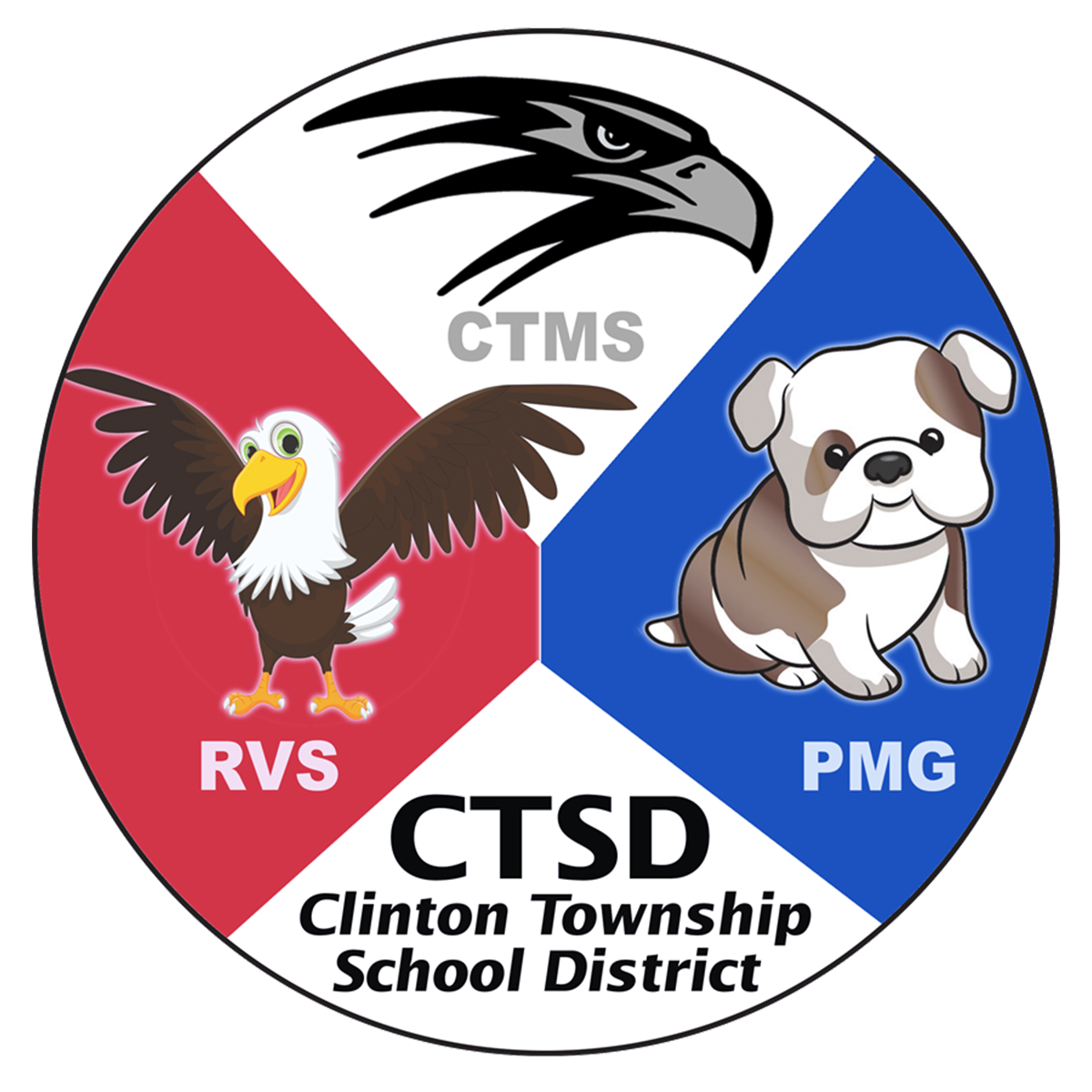Frequently Asked Questions
Below is a listing of common questions and answers for issues parents may have with district technology resources.
Q: How do I get help? Who should I call or email?
A: Email Parent Help for all technical support issues (including login and password resets). For cafeteria questions only, you can email the cafeteria. These addresses are monitored by multiple staff members. While we strive to respond as quickly as possible, there is typically a significant backlog of requests at the start of the school year, so please be patient.
Q: The school year has started and I have not received my Parent Portal login information. When and how do I get this?
A: Parent Portal information from the previous school year remains unchanged. If your student is new to the district, you will receive this information soon after registering your student. If you are adding a sibling to your existing Parent Portal account, please Email Parent Help to request the information.
Q: Will my student be able to log into their school account from home? How can we accomplish this?
A: All students are able to log into their school account on a home computer. The steps for signing in can be found here: Logging into Google Classroom at home.
If you have Chromebook questions, please visit our dedicated Chromebook FAQ Page.